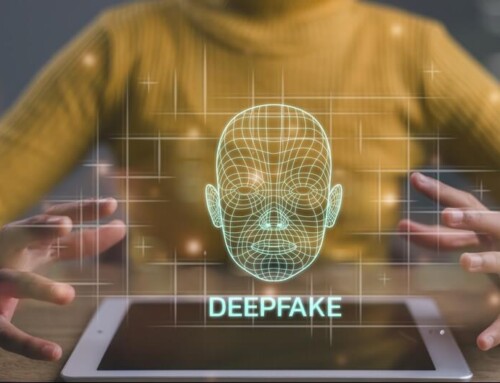In response to a survey of 750 executives from Flexera, 59 percent said their cloud usage will be higher than planned before the pandemic hit. (1) However, this acceleration was predicted to occur five to seven years from the present day – not in the year 2020. As a result, cloud computing – once lauded as a powerful solution for saving money and resources on data storage –the real-life execution has not been without challenges.
That said, there are still many benefits cloud computing offers. In fact, these pay-offs have been highlighted for businesses and with good reason.
THE CHALLENGES
Migrating Legacy Systems Is Laborious
Legacy systems are clunky, slow, and prone to meltdowns. This makes migrating them to the cloud no easy task, but a good reason to do so. It requires significant staff resources and time investment (although it conserves both once the migration is complete).
While there will be effort involved in the migration to the cloud, working with a migration service can help reduce migration errors by as much as 25 percent. (2) Generally, this will involve several steps, such as:
Define a goal for migration, such as cost-effectiveness, productivity, etc. Track or gather any reports you can about current systems to compare to before and after the migration.
- Get a clear understanding of the legacy system, including the documentation, the inputs, outputs and system responses. Or reverse engineer the set up to define the system’s function and data to identify what will need to be included in the migration.
- Complete an audit of software and applications as well as how they interact with one another
- Select what components need to be migrated, such as a database, a function, an application layer or even the whole legacy system.
- Conduct discussions with teams that will be involved directly with the migration and essential teams who interact with software/applications. Change can be difficult, especially big ones. If you involve people early in the process, you can ensure that IT understands how various aspects of the migration impacts real users. You also need IT to understand what might be a priority. With this information, you can reduce resistance, create buy-in for the changes and ensure that everyone is on the same page as the migration goes forward.
- Analyze all options to determine which offer the best fit, value and stability for the long-term. Migrations are a significant undertaking, so due diligence will be essential.
- Determine which applications can and can’t be directly migrated. If necessary, re-architect and refractor those that require alterations. Also, identify if there is a renewal needed for reauthorization from the license holder to move into the cloud.
- Establish a data safety net! Make sure to create a backup of the current system in case a rollback is necessary.
- Prioritize and develop a migration plan that utilizes increments. Part of migration involves unanticipated complications, so taking smaller steps allows for easier identification of issues as they arise. Use a migrate-test-debug-fix-launch model to minimize disruptions as well as errors.
- Explore the use of code bots to make the process of migration more efficient. They aren’t just faster. They are often less expensive and usually offer more options.
- Complete a final audit of the migration. This may take several days to a couple of weeks to determine whether everything was successful and meets the original goals. Be sure to compare reports with those taken before the migration.
Spikes in Cloud Usage Are Expensive
It’s no myth that cloud-computing reduces costs. But the number one challenge cited by 40 percent of respondents to a recent survey is controlling costs. (9)
While larger bills for expanded cloud services usage are not surprising, the issue is caused by a lack of policies and oversight. Additionally, organizations may be making costly mistakes that include:
- Bypassing cloud cost governance systems – These tools are critical for controlling costs because they track existing usage costs down to users, databases and applications, and anticipating demand.
- Failing to plan for cloud usage in advance – When planning is not done, spending optimization becomes nearly impossible. Planning also allows organizations to use reserved instances for a deep discount.
- Paying too much – When applications are pushed into production at warp speed, problems are bound to occur. Hiring people to fix these problems is not cheap.
To avoid overspending on your cloud-based solution, you can take control by learning how to take charge of the information that’s available to you.
- Establish clear policies and governance that determines how your cloud services are to be used, when they are to be adapted and who has the final approval.
- Assign managers to govern the virtual environment, just as if it were part of the real-world. If you’ve ever watched a child play the game of Minecraft, you know how easy it can be for them to create a whole world in a matter of an hour. It’s the same with cloud solutions. New ideas, needs, and services can come up. It’s easy to fall into the trap of spinning up a new virtual solution without considering the costs associated with it. Treat each new virtual need just as you would any other requirement involving purchasing physical equipment and components. Think through the process, evaluate the costs. If it goes forward, it ensures the costs are clearly communicated with everyone so that costs are carefully monitored.PRO TIP: 67 percent of organizations using cloud solutions utilize cloud-specific roles to capitalize on their cloud investments. (9)
- Avoid unexpected costs by understanding how your cloud provider bills. This includes IP addresses, data transfers into and out of domains, storage, domain resilience, users, security, backup, patching, and so forth. This should be something that is discussed before a contract is even negotiated and signed.
- Understand how to read and decipher usage reports and how these tie into billing. Again, this may require training as part of the onboarding process negotiated within your cloud-provider’s agreement with you. However, training should include both those who read IT reports and those in finance and/or accounting (or other teams that read bills.) Everyone needs to understand all aspects of reports, what’s available and how to ensure that there aren’t any surprises regarding invoices.
- Clarify data transfer and egress costs. The majority of cloud services are metered, meaning that usage is controlled in some form. Factors such as bandwidth, two-way communication between two different servers (e.g., moving on-premise data to cloud-based storage) can both impact costs as an example.
- Audit cloud usage often to scale back when needed. For example, if you’re not using all the cloud-solutions, turn those not in use off. If you don’t need services 24 hours a day, turn them off when they aren’t in use. These can reduce costs and/or keep costs in check instead of spiraling out of control.
THE BIG PAY-OFFS
Benefits of Cloud Computing
Yes, there are some complications and potential issues that can result from accelerating computing cloud usage. But the same is true for any tool implemented at an organization. The cloud offers many compelling benefits as it frees companies from a physical data center’s shackles. It has singlehandedly made it possible to shift office employees to a remote model.
Here are just some of the key benefits of cloud computing:
- The beverage company Sunny Delight increased profits by $2 million a year and cut $195,000 in staffing costs through cloud-based business insights. (7)
- Companies that invest in cloud computing enjoy up to 53 percent faster revenue growth than their competitors (3)
- 44 percent of those surveyed said the key benefits of cloud computing were cost savings and an improved bottom line. (11)
- 94 percent of businesses claim they saw an improvement in security after switching to the cloud. (4)
- 91 percent said it makes it easier to meet the requirements of government compliance. (3)
- 50 percent of CIOs and IT leaders reported cost savings as a result of using cloud-based applications. (3)
- 47 percent of organizations migrated to the cloud for cost optimization purposes (10)
- 65 percent of InformationWeek survey respondents indicated that flexibility and the ability to quickly meet business demands were key benefits of cloud computing. (5)
- Organizations with high employee satisfaction are 24 percent more likely to expand cloud usage. (6)
- 77 percent of businesses feel cloud technology provides a competitive advantage, and 16 percent believe it is significant. (8)
- 49 percent of respondents from a 2020 InfoWorld survey indicated the goal of cloud-based technology is to make use of “best of breed platforms and service options.” (9)
- A Pike Research report predicted that data center energy usage consumption will drop by 31 percent due to cloud computing and other virtual data options. (3)
With careful planning and thoughtful allocation of resources and budget, businesses can harness the strengths of cloud computing to make their operations and workforce more fluid and able to adapt to any changes.
Uncertain times call for strategic thinking. Contact Gavel International to be inspired with solutions that connect and engage your people.
____________________________
SOURCES:
1 https://info.flexera.com/SLO-CM-REPORT-State-of-the-Cloud-2020
2 https://www.ibm.com/services/cloud/migration
3 https://www.salesforce.com/products/platform/best-practices/benefits-of-cloud-computing/
4 http://www.slideshare.net/rapidscale/cloud-computing-stats-security-and-recovery
5 http://www.informationweek.com/cloud/software-as-a-service/time-to-think-about-cloud-computing/d/d-id/1073198
6 https://powermore.dell.com/2015-global-technology-adoption-index/
7 http://www.cio.com/article/2983624/business-analytics/how-sunny-delight-juices-up-sales-with-cloud-based-analytics.html
8 http://www.verizonenterprise.com/enterprise-cloud-report/
9 https://www.infoworld.com/article/3561269/the-2020-idg-cloud-computing-survey.html
10 https://hostingtribunal.com/blog/cloud-computing-statistics/#gref
11 https://www.industryweek.com/technology-and-iiot/emerging-technologies/article/21942504/cloud-computing-rains-cost-savings-productivity-benefits
This article was last updated on September 21, 2022
- Branding vs. SEO: Striking the Perfect Balance - February 10, 2025
- Why Executive Retreats Are Worth the Investment - January 6, 2025
- Attract and Retain Top Talent with These 10 Desirable Company Culture Traits - December 23, 2024